skip to main |
skip to sidebar
Infos. Tricks. How To. Tips.
Infos. Tricks. How To. Tips.
May 26, 2009 11:18 PM
Posted By kiki
For once, Roscoe's letting it all hang out.
Where you lead, I will follow...best friends Suryia the orangutan and Roscoe the Blue Tick hound are due to appear on the Oprah Winfrey show later today.
Suryia's in pensive mood while Roscoe's oblivious.
Bubbles is a four-tone African elephant and a favourite among visitors.
The two mates see the funny side of most things.
There's always time to chill.
A dog's not just a man's best friend, he's an orangutan's too.
April 29, 2009 6:22 PM
Posted By kiki
CPF Motorsport Website - Project to pass
Project Name: Joomla Ecommerce
Website For : CPF Motorsport
Searching For : Whoever expert in using Joomla and you'll get pay for it.
Objective: Setup a database and complete the ecommerce setting using Virtuemart. No need to design a new layout.
Payment: RM500
Info: Contact me as soon as possible, only one person needed. If anything to ask for, do not hesitate to contact me either thru email: kikiartdesign@live.com or just shout in Shoutbox. Many thanks.
April 7, 2009 8:29 PM
Posted By kiki
Gathering Batch IT 0506 UNITEN - Pulau Pangkor
Wallpaper I
Wallpaper II
oh tidak begitu rindu aku bile tengah edit gambar ni =( nanti bila aku ade masa akan aku ceritakan kesemuanya..insyallah. anyway aku saje edit gambar ni nmpk mcm old skool skit sbb nk nmpk mcm dlam kenangan..huhu. bagi sesape yang nk download gambar ni buat wallpaper pon okay. dialu alukan =)
March 30, 2009 11:56 PM
Posted By kiki
Project Name - Navy File Management System
System Name: Navy File Management System File Indeks
Price: Rm 1000
Developer: Ikram Faidzal / Kiki
Client: Someone (Sorry i can't expose my client name on this project)
Time Given: 2 weeks
Status: Complete
About this project
Administrator : Need to log in first, register another admin, access to edit the data, delete, view, search also add data.
Normal User: NM only have an access to view the available books, search for available book(s) to borrow(s).
Screenshot
Normal User Interface
1. Main Page Interface
2. Search Form
3. Search Result
4. Search Result
I will post later for the Admin Interface. Thanks
4:45 PM
Posted By kiki
The New Look of Kikipunyablog! Presenting Version 2!
Theme Name: K! V2
Design: Adobe Photoshop CS2
Coding: Mic. Frontpage 2003 + notepad
Timeline: 3 Days
February 10, 2009 1:40 AM
Posted By kiki

ouh lama sudah tidak isi sesuatu di categori 'Diariku'. Sebenarnya tiada apa yang nk diceritakan disini cuma...
She is my One and Only. I Love her for the rest of my life.
February 3, 2009 12:45 AM
Posted By kiki

X-Site Challenge ’09 - Recognizing Excellence in Web Development is a competition for all UNITEN students to design and develop websites for COIT Student Development Council (CSDC). Apart from that, this competition aims to enhance students knowledge in developing attractive and user friendly websites.

February 2, 2009 5:27 PM
Posted By kiki
 Colour Spectrum are visible colours from violet to red that made up the white light. One example of colour spectrum is the rainbow. So why won't you click the Continue Reading below and click Save Image As and start to set one of this awesome rainbow wallpapers into your desktop.
Colour Spectrum are visible colours from violet to red that made up the white light. One example of colour spectrum is the rainbow. So why won't you click the Continue Reading below and click Save Image As and start to set one of this awesome rainbow wallpapers into your desktop.

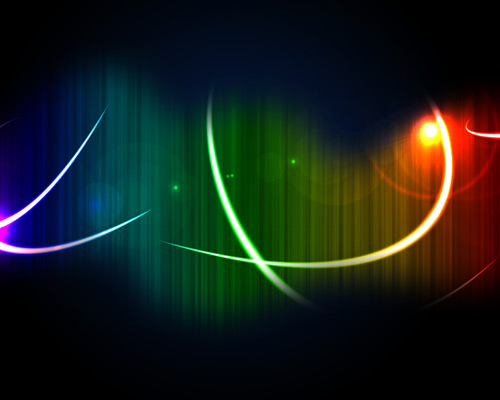




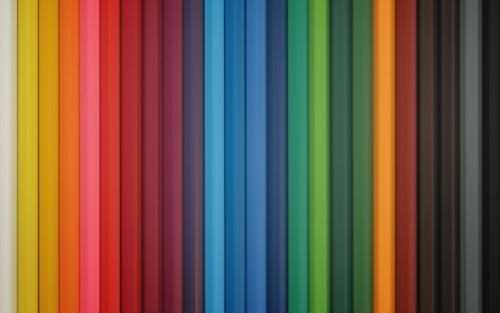

11:43 AM
Posted By kiki











February 1, 2009 11:27 PM
Posted By kiki
Computer desktop is a very personal thing. Each of us has a personal preference how our desktop should looked like. Modding (customizing) a desktop can be as simple as changing the desktop wallpaper, or messing with the default icons. It can also go as far as tweaking the entire navigation as well as the look and feel.
Here’s a showcase of 40 Great Computer Desktop Mods that highly represent each user’s personality together with explanations on the applications, icon sets used. Full list after jump.
The Enigma Desktop
Comes with RSS reader, Gmail Notifier, Calender, Application launder and many other interesting stuff. Windows Vista desktop refreshed with Kaelri’s Enigma. Author explain it is done.

Winter Desk
Exellent Windows Vista mod using WindowsBlind’s Abcisse Vista created by amaeli.
Windows Strata
Author prefers to call this Windows Strata. The idea is that this new OS will bridge the gap between the Internet and your desktop. A completely redesigned OS tailored to fit your Internet surfing needs.
When Quicksilver meets Aero
Windows XP with a great silver theme look and feel.
Royal Mod Theme
Something similar to the default Windows XP theme, but a more enhanced version utilizing Royal Inspirat Mod, Object Dock and Desktop X.
Info By and Credits To: Hongkiat
Tags: 5 Great Computer Desktop Mods, Computer Desktop Modification, Beautiful Desktop, Info
January 26, 2009 2:57 AM
Posted By kiki
How To Back Up The Registry WinXP
Before you edit the registry, export the keys in the registry that you plan to edit, or back up the whole registry. If a problem occurs, you can then follow the steps how-to restore the registry to its previous state.
How to Export Registry Keys
Step 1
Click Start, and then click Run.
Step 2
In the Open box, type regedit, and then click OK.
Step 3
On the File menu, click Export.
Step 4
In the Save in box, select the boxs at the bottom the bottom according to weather you want to export all or only selected branches of the registry.
Step 5
Next select a location in which to save the backup .reg file. In the File name box, type a file name, and then click Save.
How to Restore the Registry
Last Step
To restore registry keys that you exported, double-click the .reg file that you saved.
January 22, 2009 11:50 PM
Posted By kiki
How To Increase Download Speeds By 100-200 Kbsec
Wondering how to increase your download speed? Follow this step
Step 1
First of all download this program:
http://www.speedguide.net/files/TCPOptimizer.exe
Step 2
Install this program.
Step 3
Run in then goto General Settings and set up the
Connection Speed Set to any numbers your like. I choose to set 1500kbs.
Step 4
Choose your Network Adapter in Network Adapter
Selection.
Step 4
Tick Optimal Settings, then Apply Changes.
Final Step
You need to reboot your computer then of course! Test you download speed!
Enjoy the speed!
7:13 PM
Posted By kiki
30 Most Creative and Beautiful Website Header
1. Viget/Extend
2. Jazz Club
3. Viget/Inspire
4. Start Poll Now
5. Hebatec
 Fullname: Ikram Faidzal B Hassan
Nickname: Kiki
Fullname: Ikram Faidzal B Hassan
Nickname: Kiki